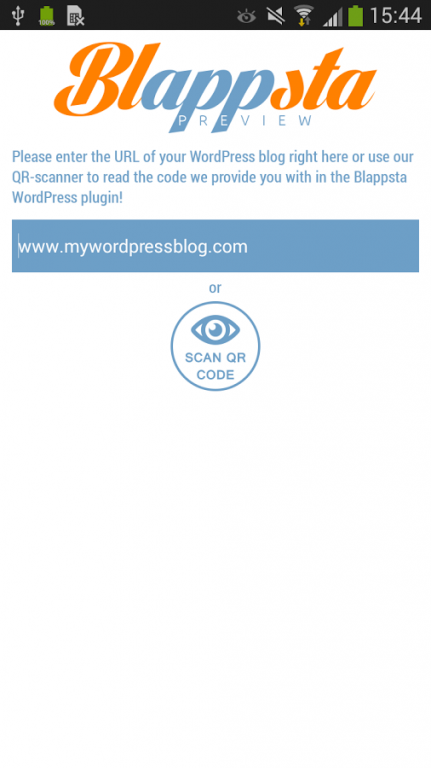Blappsta Preview 3.2.8
Free Version
Publisher Description
Blappsta. Check your app!
So you have a WordPress blog going and you are looking for a way to get your own, native smartphone app out of it, but you do not have the faintest clue about coding and you really do not feel like tossing your hard-earned coins at some app-smithy for stuff you are not sure you will like?
Or are you by any chance a gigantic, internationally renowned venture running a corporate blog that you would like to see on your partners‘ and employees‘ smartphones? For just a couple of bucks Blappsta BUSINESS can make you quite happy!
Here goes: We, Team Blappsta, build your app, handle all of the technical mumbo-jumbo, maintain and develop your applications so that you, you can do what is really important: blogging!
In order to give you an opportunity to preview your app we have developed the Blappsta Preview app. It’s hilariously easy:
• Download and install the Blappsta WordPress Plugin
• Configure the plugin to your heart’s content
• Start the Blappsta Preview app
• Enter your blog’s URL or simply scan the QR-code you get from the Plugin with our integrated scanner
• Enjoy your own app!
Of course all of the settings can be changed at any time. A simple „pull to refresh“ suffices in order to take over the settings in the app.
Should our app win you all over just visit www.blappsta.com and get registered – and soon, very soon your community will be able to stay in touch with your blog wherever they are and to take advantage of such sublime features as push-notifications, event-management and so on and so forth.
Quick and Simple.
Blappsta. Your Blog. Your App.
About Blappsta Preview
Blappsta Preview is a free app for Android published in the Office Suites & Tools list of apps, part of Business.
The company that develops Blappsta Preview is Blappsta Apps for Blogs. The latest version released by its developer is 3.2.8.
To install Blappsta Preview on your Android device, just click the green Continue To App button above to start the installation process. The app is listed on our website since 2016-04-08 and was downloaded 23 times. We have already checked if the download link is safe, however for your own protection we recommend that you scan the downloaded app with your antivirus. Your antivirus may detect the Blappsta Preview as malware as malware if the download link to com.blappsta.blappstaappcheck is broken.
How to install Blappsta Preview on your Android device:
- Click on the Continue To App button on our website. This will redirect you to Google Play.
- Once the Blappsta Preview is shown in the Google Play listing of your Android device, you can start its download and installation. Tap on the Install button located below the search bar and to the right of the app icon.
- A pop-up window with the permissions required by Blappsta Preview will be shown. Click on Accept to continue the process.
- Blappsta Preview will be downloaded onto your device, displaying a progress. Once the download completes, the installation will start and you'll get a notification after the installation is finished.